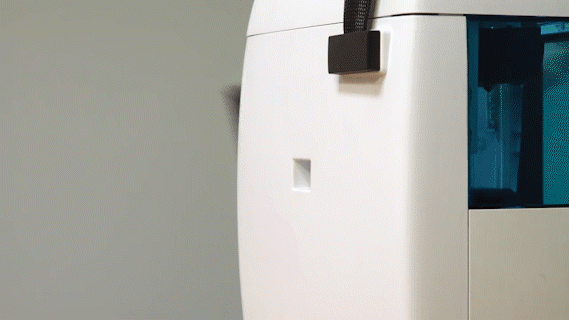First, insert the filament spool holder into the rear slot of the printer. Make sure the taller tab is inserted first and that it is completely inside the printer until you see the taller end on the inside of the printer.
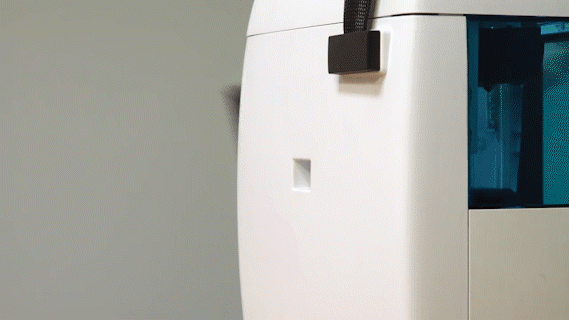
Next, insert the filament feed tube into the outermost hole in the filament sensor block, and then insert it into the extruder.

Cut at least 30cm of filament before hanging filament spool on the spool holder with the loose end facing counter-clockwise. Thread the loose end through the bottom base of the filament sensor block and out the filament hole through the filament feed tube.

Continue feeding the filament through the filament feed tube until it reaches the extruder. Then, press the extruder lever arm down and feed the filament into the printer’s gears.

Now, select utilities on the touchscreen.

Then, select WIZARDS.

Next, select FILAMENT LOAD to start the wizard.

The on-screen prompts will guide you through the rest of the steps.
When prompted on touchscreen, take the end of the filament and insert it through the filament feed hole at the top of the extruder until it is grabbed by the gears. Push the filament feed tube down to cover the exposed filament.

The filament drive gear should pull the filament down into the extruder nozzle and it will extrude out the other end. Once you see this, press NEXT on the screen, then press DONE. Use the tweezers to remove the excess filament from the end of the nozzle.